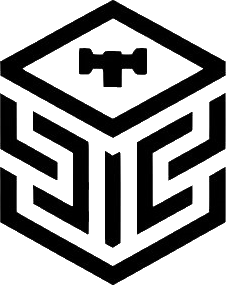ND Core
Installation
- Setup nd
- Remove
ND_Charactersif enabled - Enable use of external character system in
qbx_coreconfig- located in
qbx_core/config/client.luaunderuseExternalCharacters - Set
useExternalCharacterstotrue
- located in
- Set the framework in the config file
- In
sh_config.luasetCONFIG.FRAMEWORKtoFRAMEWORK.NDor'nd'
- In
Configure max number of characters
- In
sh_config.luaset theCONFIG.MAX_CHARACTERSto anumberof your choice e.g.3.
CONFIG.MAX_CHARACTERS = 3;Configure appearance script used
- In
sh_config.luatheCONFIG.APPEARANCEsetting controls which appearance script is used.- For ND Framework specifically there is an
APPEARANCE.NDor'nd'option available - Use this if you use
fivem-appearanceincluded in the template
- For ND Framework specifically there is an
CONFIG.APPEARANCE = APPEARANCE.ND;